Handbook
The Multi-PART application is a web based password protected application with a relational database built on SQL server. The application is available to the public, with functions available after internal validation.
Anyone with internet access can register with username, password, and email address, and set up an account. They may also input their forename, surname and institute and extra notes to describe themselves to the central administration. We will now refer to an online registered person as a user in the later context. Users need to complete a requested research history in user profile page, which links the user to an institution and provides information about the user’s research experience.
For those who are research group leader and senior group members and would like to manage a reserch group in the application, please contact Multi-PART. Once you are recognized by the application, you will have the access to the function that allow you to introduce institutions, research groups and add other users to the research group. It is worth noting here that one can only add users within the same institution to their research group. Hence, users have to complete the research history section in user profile first.
Only users within a research group can generate projects. Basic project information is required to generate a new project. After generating a project, the user is automatically assigned as principal investigator (PI) role for this particular project while the user's group is assigned as wet lab for this project. Only the PI of a project is able to add more research groups and researchers as participants to the project. A research group can be assigned either a dry lab or a wet lab role. Dry lab refers mostly to the groups that coordinate the project or perform purely remote reviews of the animal data, or only work on statistical analyses. Wet lab, on the other hand, performs experiments and provides data to the system. Animal cohorts in a project can only be assigned to a wet lab.
Only personnel within a research group that has been added to the project, can be assigned the role of user of the project by the PI. Adding a user will require specification of the user’s role in the project . User roles includes: principal investigator, treatment allocator, experimenter, remote outcome assessor, and analyst. Different roles of a user in a project allow the user access different functions within the project. This assignment in a particular project has no effects regarding the role of each user in other projects.
- Principal investigator (PI): can design and edit a project, add new research groups and new users to the project.
- Treatment Allocator: can generate an entry for new animals that will be randomly assigned to a cohort. Current randomisation is a simple randomisation engine with a nudge factor that increases the complexity. The code has been made in a way that further more complicated randomisation engine can be easily adapted if is required by the end user.
- Experimenter: can input experiment recordings and outcome result.
- Remote Outcome Assessor: can assess the behaviour score videos remotely, or remotely assess other parameters (e.g. obtain measures of infarct volume from scanned histological sections or MRI files).
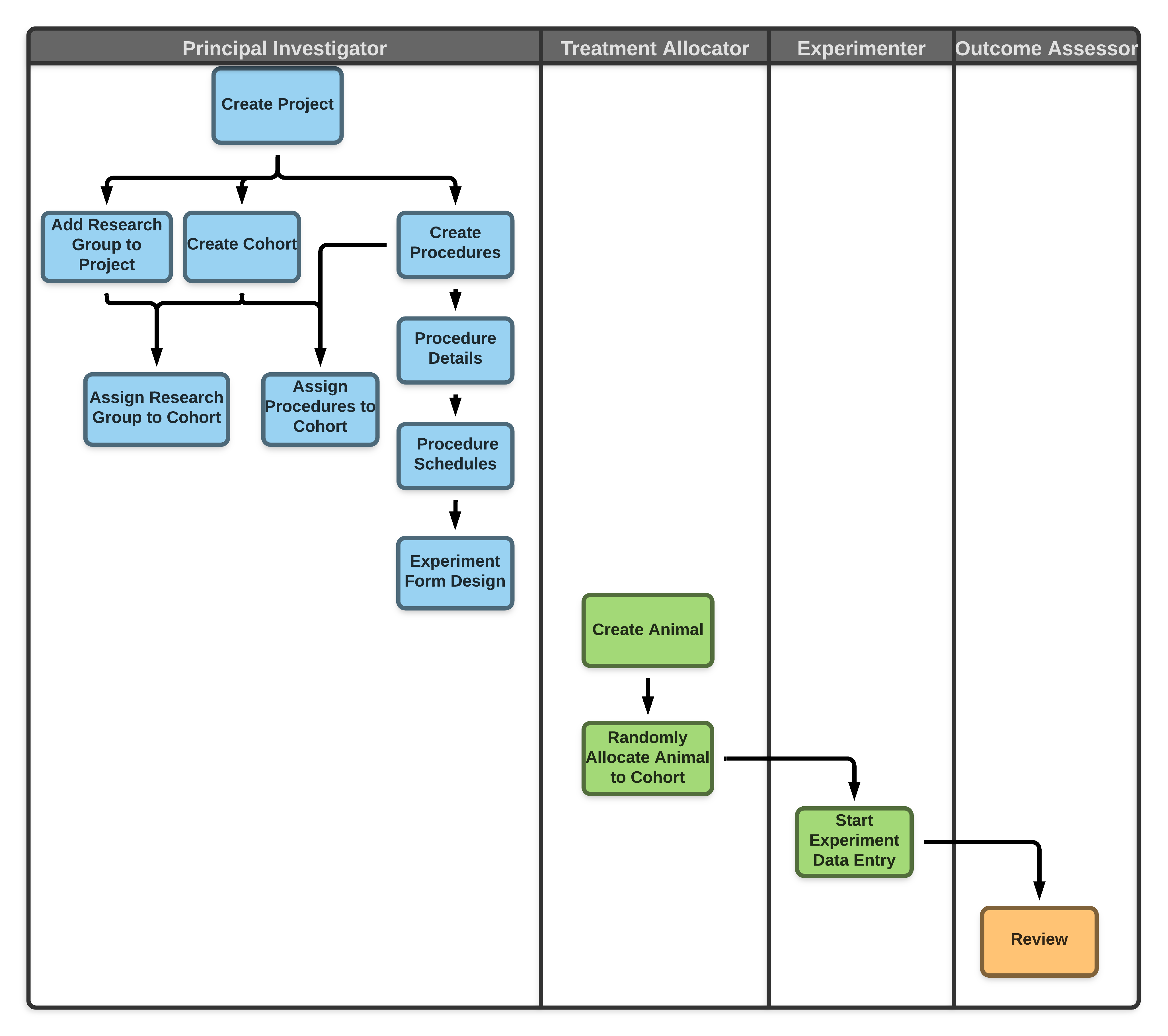
Project PI may edit the project description, and design the project anytime after generating the project. Project PI will need to perform the work on the following steps in order to complete the project design:
- Generating cohorts - Basic information is needed at the time of generating a new project (e.g. animal species, strain …).
- Generating procedures - Different experiment procedures can now be introduced. This is the key step for project design. Currently, procedures include model induction, anaesthetics, treatment, analgesia, co-morbidity induction, outcome assessment, and mortality report. Each procedure will have a procedure label, and will specify the types of procedures (developmental, behavioural, pharmacological, observational, surgical, cell injection, transplant.). The PI should also complete the following forms, which can be reached after the procedure has been generated.
- complete procedure details -- Different procedure details are required depending on the specific procedures. A new procedure detail field can be added by contacting Multi-PART.
- generate the schedule design for the procedure -- The temporal schedule of interventions in each procedure must be specified, assuming that the model induction time corresponds to time zero. All necessary time slot can be generated for each specific procedure depending on the number of required sequential interventions (e.g. inject drug, introduce a diet, ..).
- design the experiment form -- the project experimenter will use this form at the time of the experiment performance to enter data. This is a standardized form equivalent to the surgery form or post-op assessment form currently used in the lab. The PI may choose specific fields for the form for each procedure, and decide whether any field is mandatory or can have multiple inputs. In the event that additional fields were required than currently provided , please contact Multi-PART directly.
- Assign procedures to cohorts - it defines all the procedures that will be performed to each cohorts
- Assign research group to cohorts - it assigns cohort animals to research group (wet lab only)
Users from a wet lab in a project can record animal husbandry for each species used in each particular project by their laboratory. Animal husbandry is recommended to be filled up at the beginning of the project design, although this information can be filled up any time during the course of the project design.
After the design of the project is completed, treatment allocators can start to generate entries for animals by clicking the "experiment" button on the project list page. This will bring the user to the experiment cover page. Here she/he may choose the corresponding model induction and select her research group.
The system will validate the user's role for each project. Only treatment allocators can generate new animal entries and view the animal list with the assigned cohort. When generating animal entries, the treatment allocator needs to input an animal label that is recognised in the lab and then the animal will be randomised to a cohort within induction model. The cohort label needs labels of all procedures assigned to the cohort, including treatment labels. The treatment allocator can generate a few animal entries in advance and view the list of animal entries in the animal list page. This function allows the labs either randomize animals live on site or prepare randomisation ahead of the experiment. The PI will generate the procedure label and will have to identify codes to name treatment procedures, e.g. "treatment A" and "treatment B", for blinding purpose. All information, including drug name and drug dose, of the treatments is saved as the procedure details.
After an animal entry is carried out, experimenters can go to the data entry page through the experiment page. Again, only users assigned with an ‘experimenter role’ in the project can enter data. The data entry cover page has all the animal entries that have been generated, with the procedure assigned to them. By clicking on the procedure name, one can see the schedules of the particular procedure. The experimenter can then access the data entry page for this animal during the performance of this procedure.
The field on the form is designed by the PI in the project design stage. The experimenter is required to fill up all the mandatory fields, and fill up the optional fields if applicable. All fields come with a time property, which is set by default as the current time in that timezone. The time picker on the top of the page is the procedure time. When completed, the experimenter can submit the form. It is important to notice that the form cannot be edited by the experimenter any more once submitted.
For the project with outcome assessment procedures with number of remote assessment greater than 0 and users with outcome assessor role added, the data entry records for those procedures will be sent to remote outcome assessor for assessment. Checklist is selected during the project design stage as well. Remote outcome assessor will get an email with the link to the Outcome assessment task every time a task has been generated. They can also access it later with the “Outcome assessment” link on the top menu. All completed tasks cannot be seen any more.
Research group leaders and senior researchers with higher power in the application can view the progress of their research group in their project.